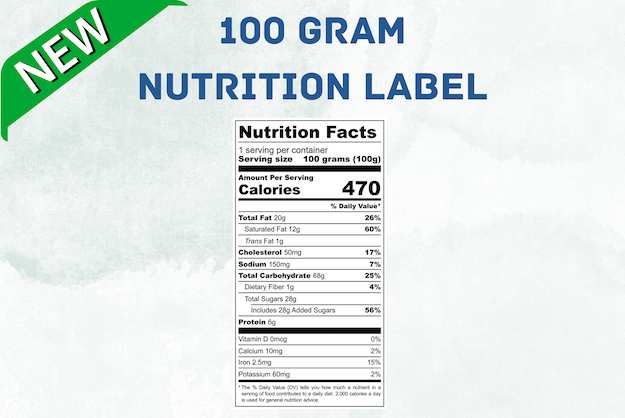Hiding Nutrition Fact Panel from Label Download
Posted on
April 19, 2024
by
Jack Scotti
We just added a feature that allows users to hide the nutrition fact panel when customizing their label download. While this is a small update, the functionality can be...