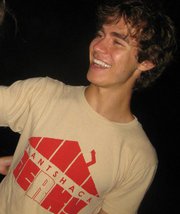Tagging: How to Search Recipes and Ingredients By Category
Staying organized is always important, especially when you're dealing with lots of information. For a while it wasn't the most straightforward process to keep your recipes and ingredients organized in ReciPal's nutrition label maker - the best method was to add keywords in your recipes and search by those keywords. It was actually quite practical, but not entirely intuitive.
To fix that and make it a little simpler, more structured, and extensible we added a new feature: being able to add tags to your recipes and ingredients. We think this will make it much easier to keep lots of recipes and ingredients organized.
How Do You Do It?
You can add tags to your recipes from the Recipe Dashboard. And you can add tags to your ingredients from either the "All Ingredient Lists" page or the "All Ingredient Costs" page. In all three places, you'll see a new column called "Tags" just to the right of the recipe or ingredient name. To add a tag, click on the "+" icon () that shows up in the Tags column and type in a new or existing term. You can add as many tags as you want by repeating the process.
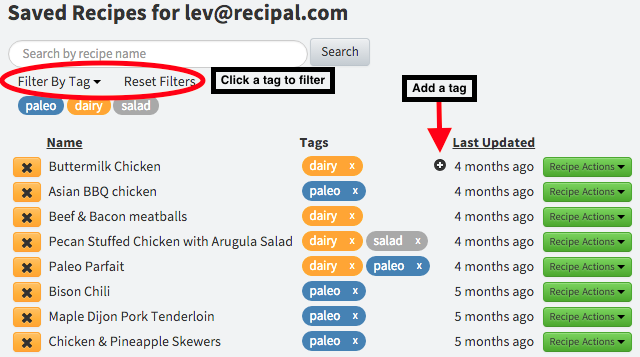
Click the "+" icon to add a new tag, "x" to delete, or click a tag to filter by it. Click additional tags to filter further.
You can filter by a tag from any of those pages and also from inventory pages if you use the inventory management tool. Click on a tag, and you'll see only the ingredients or recipes that have that tag assigned to them. To get back to your full list, refresh the page. If you have more than 20 recipes in your account, you'll also see an option to "filter by tag" (since not all the tags will necessarily be on the page) and a link to "reset filters" right under the search bar on the dashboard. Simply click the "x" next to a tag name to delete that tag from a recipe or ingredient.
What Can You Do With It?
Once you have a lot of recipes and ingredients, tags can help you find what you're looking for quickly and can help you categorize and organize your information in useful ways. Maybe you want to have your recipes grouped by season or you create recipes for different dietary restrictions or you develop recipes for different clients. Maybe you need to see your recipes by product line or you want to see a grouping by package size. And maybe it helps you to categorize your ingredients by type (wet or dry), storage (cold or shelf), or supplier. We'd love to hear about any creative approaches you come up with.
Multiple Tags
Edit (August 10, 2016): You can of course add multiple tags to a single recipe. Maybe you categorize by cost as well as the protein option in it. If there are lots of similar recipes you can filter by multiple tags. Just keep clicking on additional tags to filter further. And hit the "Reset Filters" link to reset everything and remove your current filters.
Let's Make It Even Better
We not only want to know how you decide to use tags, but we also want your suggestions to make our nutrition label maker as easy as possible and keep improving. We already have improvements in mind, but let us know what you think! Would you like to be able to hide the column if it gets too big or feels like it's adding clutter? Is it important to be able to filter results by multiple tags (like season and dietary restriction) - this is done actually! Do you want to see the tag filters combined with regular search? Changing the color of a tag? Let us know! Just leave a comment below, email, or chat us.