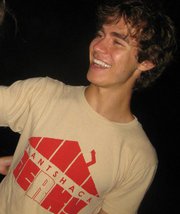Saving Business Address Across All Recipes
We try to make it easy to set the business address on your labels (and have written before about properly setting the business address on your food labels). By default, if you have entered the business address in one recipe, we have logic to use that same address in new recipes as long as you haven't entered anything else. But things can get a little more complicated if you want the address field blank, need to change the address, or wind up with a few different addresses cropping up in different places.
So to make things more clear, we've added a simple button on the recipe label page that lets you decide when to take the business name and address from a recipe and apply it to all your recipes. Check out the screenshot below to see what we mean.
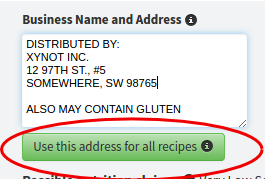
One address to rule them all.
Just remember: when you press the button, all information in the business fields of all of your recipes will be overwritten with the address you've chosen.
Easy peasy, we hope :) Let us know if you have any questions or comments below.