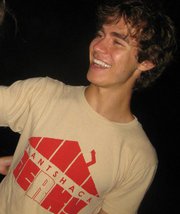Restore & Permanently Delete Recipes
A while back we made a small, but powerful change by archiving instead of permanently deleting recipes when you initially delete one.
This allows users to restore recipes if they made a mistake. It also allows our users to more fully take advantage of our free trial because they can simply restore a recipe rather than losing it immediately. We tried to make it a little more complete recently by adding a page where you can manage these archived recipes.
Managing Deleted Recipes
Now there's a page to manage deleted/archived recipes from your Recipe Dashboard. It looks like the below.
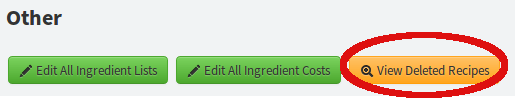
Visit the deleted recipes page from the bottom of your Recipe Dashboard
Once you're there, you'll see all your archived/deleted recipes (image below) and you can either permanently delete them (the orange X) or restore them (the green +). Pretty simple, but now you can manage these recipes at any time rather than only being able to undo it right when it happens.
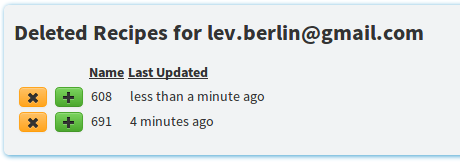
Manage deleted recipes by either permanently deleting or restoring them.
It's a small change, but puts more power in our users' hands and might save you guys a few headaches. Let us know what you think or if you have any other ideas to make ReciPal better!