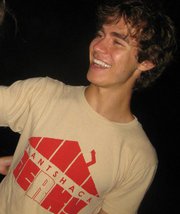7 Inventory Tips for a Well-Run Food Business
As you start a food business in your house, move on to a shared kitchen incubator, and eventually get your own production space, your business evolves. It’s not the same producing in your house as it is in a dedicated commercial manufacturing facility.
But one thing stays consistent: the importance of inventory management. It’s right up there and works in tandem with production, sales, and distribution. Why? Because it plays a key role in the cash you have on hand to grow your business, allows you to run production and make sales, and even gets you through the rough patches of the year (if you’re in a snow zone, you know how hard January - March are!)
Good inventory practices are the key to a well-run business, so we’re giving you seven simple tips the big guys use that you can apply to your food business. Let’s dig in!
Tip #1: Identify what inventory means for YOUR business
Every food business is different and needs to track different things. For example, prepared food vendors might produce food on demand for weekend events while bakeries produce several times a week. And shelf-stable producers can make weeks or even months of product in each production run. Because of their different schedules and approaches, each of these businesses looks at inventory differently.
To start, write down everything that you need to keep tabs on - from raw materials to packaging supplies and finished goods and maybe even include key labor that you can't execute without.
Tip #2: Use FIFO (First In, First Out)
Ok, ready for a weird acronym? FIFO, or “first in, first out”, means that you use the inventory you’ve previously purchased before you dig into the new stuff. In a nut shell, you always use the oldest ingredients you have on hand (as long as they haven’t spoiled!). If you sell flower pots, this isn’t a big deal, but if you sell flour, FIFO is critical for two reasons: it doesn’t screw up your lot tracking when you have to go back and forth jotting down lot codes, and it keeps your ingredients from spoiling.
Implement the FIFO system across your business and give your other team members a quick crash course. ReciPal's inventory lot tracing system does this for you and may save you lots of time tracking lot codes in production and executing a mock or real recall effectively.
Tip #3: Use Easily-Identifiable Inventory Labels
You know when you have no idea what’s where or what’s inside a container? It happens to food businesses all the time, and it probably happens to you. That’s why clear, easy-to-read labels are important. Get a bin system started for your ingredients and packaging supplies. Bins are easily found at Wal-Mart, Amazon, or if you’re super-hip, IKEA and Target.
Now, you need a labeler (we’d say write them by hand, but some handwriting is less than helpful!). Grab this Dymo Printer (we swear by it at ReciPal). You’ll need to download the Dymo software, but creating labels is super easy. Make sure to include the item, item number, date purchased, and lot-code if needed. You can even put your re-order point on there (see tip #6 below). This system helps to easily identify where things are in your kitchen and shipping room. This extra labeling and organization can help you become more efficient at producing your product and shipping orders out.
Tip #4: Only Produce What You Need
In previous articles, we’ve talked about the importance of producing to demand, forecasting your sales, and, critically, keeping an eye on the cash that moves in and out of your business. But when it comes down to it, creating a basic forecast should help you produce what you need.
If you have a short shelf-life or a product that doesn’t turn over fast on the shelf, producing above what you need to meet sales may cripple your business in spoiled finished goods because, as we’ve said previously, ingredients and packaging are money. Sure, you turned them into products, but if those products spoil and you have to throw them out, you might as well put dollar bills in the trash. If you know you can’t sell it, don’t make it.
Tip #5: Be on Your Toes With Multi-Channel Distribution
Especially during the holidays you can have lots of product moving in every direction. Try your best to keep track of where it’s going: online drop-ship accounts, Amazon, your website, farmer’s markets, restaurants, distributors, direct to stores, etc.
Many of these platforms have inventory management built in that you need to stay on top of, but with other platforms, you may have to keep tabs manually and put systems (e.g. calendar reminders!) in place to make sure you check them regularly. No inventory (even though you might have it somewhere else) means no sales.
Tip #6: Establish Reorder Points
Reorder points tell you or your employees to re-order something so you don’t run out. They’re put in place by you for each inventory item in your business. And if you have cloud-based inventory management software, it’s much easier to “set and forget" than having to consistently check inventory levels manually. Here are a few examples of reorder point scenarios:
- When I get down to 10 USPS shipping boxes, I need to order 100 more.
- When I get down to my last 25 lb bag of flour, I need to call my distributor.
- When I get down to 25 thank you notes, I need to order more from Vistaprint.
Do this for each item in your business - especially those you seem to run out of all the time. This helps to reduce last-minute panic and keep your business running smoothly.
Tip #7: Audit Your Inventory Every Quarter with a Physical Count
Remember the days when you actually had to count things by hand? Well, we’re still recommending it. That’s because what’s in the shop or warehouse may not equal what you have listed in your inventory system, whether you do it by hand or with software. This goes for ingredients, shipping materials, and finished goods. Make sure everything matches up. If it doesn't, make adjustments where necessary, and get back on track, both with overall amounts and lot codes.
We suggest scheduling an entire workday for the inventory counting as a recurring event on your calendar so you don’t forget.
Final Words
We hope these tips and systems will help you stay on top of your inventory and be more organized so you can run your business more effectively and with less frustration. Implementing this entire list at once will drive you nuts. Start with one tip, evaluate how it went, and make any adjustments you need. You will eventually find an inventory management strategy that works best for you and your business.
Good luck and let us know if you need any help or have questions in the comments below.