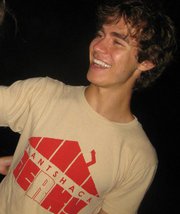Nutrition Label Style: Uppercase, Lowercase, and Titlecase
While there is some freedom as to what nutrition label format you use and which nutrients you include, the nutrition label style is fairly prescriptive.
Nutrition Label Styling
While you can change the font and color, most labels have the same sans-serif font like Arial or Helvetica, and the colors are usually black text on a white background. That's probably a good thing so that consumers can easily recognize it among different products.
You don't really have an option to make the nutrition label upper or lowercase, as nutrients have to be capitalized.
Capitalization of the Ingredient List, Allergens, and Business Address
One area where you have a bit more leeway as to capitalization is the ingredient list, allergens statement and business address. Usually these are all uppercase, which is our default setting. However, you can take some more liberties here, which we previously neglected in ReciPal and only allowed them to be all uppercase or the way the capitalization was entered.
Now you can set the capitalization more granularly to whatever you want. As you can see in the image below you have a few options:
- Default of all uppercase
- Remove uppercase to display it as entered
- All lowercase
- Titlecase (capitalize the first letter of each word)
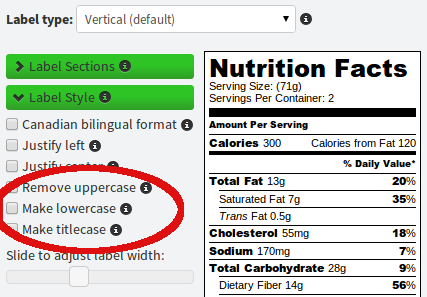
A few more options for the post-nutrition label capitalization.
Small Steps To Save You Time and Energy
We know this is a really small thing for creating nutrition labels, but it might save you some headaches and fiddling around in your label and design software, which means more time doing what you want and need.